In a class based component, I can easily write some code like this:
import * as React from 'react';
import { render } from 'react-dom';
interface IProps<T> {
collapsed: boolean;
listOfData: T[];
displayData: (data: T, index: number) => React.ReactNode;
}
class CollapsableDataList<T> extends React.Component<IProps<T>> {
render () {
if (!this.props.collapsed) {
return <span>total: {this.props.listOfData.length}</span>
} else {
return (
<>
{
this.props.listOfData.map(this.props.displayData)
}
</>
)
}
}
}
render(
<CollapsableDataList
collapsed={false}
listOfData={[{a: 1, b: 2}, {a: 3, b: 4}]}
displayData={(data, index) => (<span key={index}>{data.a + data.b}</span>)}
/>,
document.getElementById('root'),
)
Actually this CollapsableDataList component should be a functional component because it's stateless, but I can't figure out how to write a function component and use generics in props, any advise for me?