I am trying to understand and debug existing react-native code for mobile app. I am using Visual Studio as editor. I am building the app in mobile and not using simulator for building the app. I am using console.log() statements for logging the values/responses. After/During I build the app, I do not see any log printed in the terminal. How do I print the console statement in VS code for react-native app?
Thank you in advance.