I have an environment variable named GOPATH. In old style command shell I could run the command %GOPATH%\bin\hello like this:
Is there an equivalently simple command in Windows PowerShell?
EDIT
I am not trying to print the environment variable. I am trying to USE it.
The variable is set correctly:
C:\WINDOWS\system32> echo $env:gopath
C:\per\go
Now I want to actually use this in a command line call, and it fails:
C:\WINDOWS\system32> $env:gopath\bin\hello
At line:1 char:12
+ $env:gopath\bin\hello
+ ~~~~~~~~~~
Unexpected token '\bin\hello' in expression or statement.
+ CategoryInfo : ParserError: (:) [], ParentContainsErrorRecordException
+ FullyQualifiedErrorId : UnexpectedToken