I have an activity with an ImageView that is bigger then the screen so it's inside a ScrollLayout.
I want to create buttons on top this imageView but: - How can I place the buttons on the image if I don't see the whole image? for example, I'm attaching an image that the green color represents the imageView and the red boxes represents the buttons. how can I put all the buttons on the image if it's scrollable?