I am playing with a non-standard Laravel application that I have built without the template (laravel new). I am quite new to this framework but I noticed that Whoops can take different shapes:
A minimal version:
The standard Whoops skin:
Or the tweaked orange skin:
What does influence these changes?