I am making 2d histograms for some data with millions of data points. matplotlib.hist2d(x,y,bins,norm=LogNorm()) works well and produces a plot in about 5 seconds, but I like the marginal histograms of seaborn.jointplot(). How do I color the points in seaborn.jointplot() with log density of points like in the attached matplotlib.hist2d() figure? Using KDE takes way too long (I give up after about a minute or so), and I have lots of figures to create. So time to 'get' colors is a factor. Alternatively, how do I add marginal histograms to matplotlib.hist2d()?
plt.hist2d(x,y,100,norm=LogNorm(),cmap='jet')
sns.jointplot(x=x, y=y)