I'm trying to display a list of cards in a Bootstrap grid using this code :
<div class="container">
<div class="row hidden-md-up">
{% for shop in shops %}
<div class="col-md-3">
<div class="card">
{% if shop.image %}
<img src="{{shop.image.url}}" style="height:150px;" alt="Card image cap">
{% endif %}
<div class="card-body">
<p>
<b>{{shop.title}}</b><br>
<i class="material-icons">location_on</i> <b>{{shop.distance }} km away</b><br>
<a href="/like/{{shop.id}}"><i class="material-icons">thumb_up</i> Like</a><br>
<a href="/unlike/{{shop.id}}"><i class="material-icons">thumb_down</i> Unlike</a>
</p>
</div>
</div>
</div>
{% endfor %}
</div>
</div>
I am using col-md-3 to display 4 cards per row ( 12 / 3 = 4)
This is what I get :
As you can see, there is space between each card, however, there is no space between each row.