I am creating a test certificate using simple html but facing a problem.
The footer is placed just where the screen height ends and not the html height.
Following is html:
html {
height: 1366px;
font-size: 15px;
border: 1px solid black;
margin-left: 20px;
margin-right: 20px;
}
body {
margin: 0;
padding: 0;
height: 1366px;
width: 100%;
}
table,
th,
td {
border: 1px solid black;
border-collapse: collapse;
}
th,
td {
padding: 5px;
text-align: center;
}
table {
border-spacing: 2px;
}
.no-border {
border-left: 1px solid transparent;
text-align: left;
border-bottom: 1px solid transparent;
border-top: 1px solid transparent;
border-right: 1px solid transparent;
padding-bottom: 0px;
}
@media all {
.page-break {
display: none;
}
}
@media print {
@page {
size: auto;
/* auto is the initial value */
margin: 0mm;
/* this affects the margin in the printer settings */
}
.page-break {
display: block;
page-break-before: always;
}
}
.no_left_right {
border-left: 1px solid transparent;
border-right: 1px solid transparent;
}
.no_bottom {
border-bottom: 1px solid transparent;
}
.no_top {
border-top: 1px solid transparent;
}
.custom_width {
width: 5%;
}
.no_borders {
border-left: 1px solid transparent;
border-right: 1px solid transparent;
border-bottom: 1px solid transparent;
border-top: 1px solid transparent;
}
.footer_table{
position: absolute;bottom: 0;
left: 0;
width:100%;
clear:both
}
<div style="text-align:center;font-size:18px;"><b>Company name.</b></div>
<div style="text-align:center;font-size:18px;">Location</div>
<hr>
<div style="text-align:center;font-size:18px;"><b>TEST CERTIFICATE</b></div>
<table style="width:50%;margin-top:5px;" align="center">
<tr>
<th>Sr No.</th>
<th>Coulmn</th>
<th>Remark</th>
</tr>
<tr>
<td>1</td>
<td>3</td>
<td>LOW</td>
</tr>
<tr>
<td>2</td>
<td>2</td>
<td>LOW</td>
</tr>
<tr>
<td>3</td>
<td>3</td>
<td>LOW</td>
</tr>
</table>
<table style="" class="no_left_right no_bottom footer_table footer_table">
<tr>
<td style="width:20%;border:1px solid transparent";></td>
<td style="width:20%;border:1px solid transparent";></td>
<td style="width:20%;border:1px solid transparent";></td>
</tr>
<tr>
<th style="width:25%;border:1px solid transparent"></th>
<th style="width:20%;border:1px solid transparent"></th>
<th style="width:45%;border:1px solid transparent"></th>
</tr>
<tr>
<th style="width:25%;border:1px solid transparent"></th>
<th style="width:20%;border:1px solid transparent"></th>
<th style="width:45%;border:1px solid transparent"></th>
</tr>
<tr>
<th style="width:25%;border:1px solid transparent">Tested by</th>
<th style="width:20%;border:1px solid transparent">Seal</th>
<th style="width:45%;border:1px solid transparent">Authorized Signatory</th>
</tr>
</table>
<table style="" class="no_left_right no_bottom footer_2 footer_table">
<tr>
<th rowspan="3" style="width:65%"><b>TESTED ON <img src="" style="width:10%;margin-bottom:-7px;"> XYZ TESTER</b></th>
<td style="width:70%;border-left:1px solid transparent;border-top:1px solid black;border-bottom:1px solid transparent;border-right:1px solid black;text-align:left">
<table style="width:100%;" class="no_borders">
<tr>
<td style="width:10%;border:1px solid transparent;text-align:left"><b>Model</b></td>
<td style="width:20%;border:1px solid transparent;text-align:left"><b>: B 3000-TS</b></td>
</tr>
</table>
</td>
</tr>
<tr>
<td style="width:70%;border-left:1px solid transparent;border-top:1px solid transparent;border-right:1px solid black;text-align:left">
<table style="width:100%;" class="no_borders">
<tr>
<td style="width:11%;border:1px solid transparent;text-align:left"><b>Serial No </b></td>
<td style="width:20%;border:1px solid transparent;text-align:left"><b>: 11/2017-285</b></td>
</tr>
</table>
</td>
</tr>
</table>The things which are bothering me :
How to keep the footer(s) to bottom of page, with fixed height of html by 1366px ?
My research :
1) position attribute with fixed sticks footer to screen bottom which is not what i need. Found absolute which looked satisfying but did not worked, relative was also used but did not succeed.
2) display:table ,flex might be useful but not sure how to use it.
How to stick <footer> element at the bottom of the page (HTML5 and CSS3)?
How to align footer (div) to the bottom of the page?
None of the above worked.
Will somebody help me to fix above issues ?
Please note maintaining height of html page by 1366px is necessary / compulsory in this case.