I want to create a regplot with a linear regression in Seaborn and scale both axes equally by log, such that the regression stays a straight line.
An example:
import matplotlib.pyplot as plt
import seaborn as sns
some_x=[0,1,2,3,4,5,6,7]
some_y=[3,5,4,7,7,9,9,10]
ax = sns.regplot(x=some_x, y=some_y, order=1)
plt.ylim(0, 12)
plt.xlim(0, 12)
plt.show()
What I get:
If I scale the x and y axis by log, I would expect the regression to stay a straight line. What I tried:
import matplotlib.pyplot as plt
import seaborn as sns
some_x=[0,1,2,3,4,5,6,7]
some_y=[3,5,4,7,7,9,9,10]
ax = sns.regplot(x=some_x, y=some_y, order=1)
ax.set_yscale('log')
ax.set_xscale('log')
plt.ylim(0, 12)
plt.xlim(0, 12)
plt.show()
How it looks: