Summary of working and non-working configurations
It seems that this can be configured so many ways incorrectly, that I decided to write the different options down. I am assuming VS Code, but for command line or other editor, arguments and their order is the same. These were tested using the latest versions of all the packages (list in the bottom of this post)
Working versions
# What you'll need is pylint_flask_sqlalchemy
"python.linting.pylintArgs": ["--load-plugins", "pylint_flask_sqlalchemy"]
# You can add pylint_flask but only if it is *AFTER* pylint_flask_sqlalchemy
"python.linting.pylintArgs": ["--load-plugins", "pylint_flask_sqlalchemy", "pylint_flask"]
Non-working versions
# pylint_flask does not help, but can break it (see below)
"python.linting.pylintArgs": ["--load-plugins", "pylint_flask"]
# You can NOT add pylint_flask *BEFORE* pylint_flask_sqlalchemy
"python.linting.pylintArgs": ["--load-plugins", "pylint_flask", "pylint_flask_sqlalchemy"]
# CAUTION: These will disable pylint silently altogether!
# Do not use dash (-) but underscore (_)!
"python.linting.pylintArgs": ["--load-plugins", "pylint-flask-sqlalchemy", "pylint-flask"]
"python.linting.pylintArgs": ["--load-plugins", "pylint-flask"]
"python.linting.pylintArgs": ["--load-plugins", "pylint-flask-sqlalchemy"]
Details for those who are interested
pylint_flask_sqlalchemy
The pylint-flask-sqlalchemy1 was created specifically to fix this2. You can enable it by adding it to --load-plugins of pylint. In command line this would be
python -m pylint --load-plugins pylint_flash_sqlalchemy <mymodule.py>
and in VS Code (Settings (JSON)):
"python.linting.pylintArgs": ["--load-plugins", "pylint_flask_sqlalchemy"]
1Also mirrored to GitHub: https://github.com/anybox/pylint_flask_sqlalchemy
2See this comment on pylint Issue tracker.
pylint_flask
pylint-flask is pylint plugin for Flask. It has nothing to do with Flask-SQLAlchemy and it does not even try to solve the false positive issues pylint has with Flask-SQLAlchemy3. The only possibility to use pylint-flask to "make the errors disappear" is to load it with erroneusly with dashes, which makes the whole pylint to be disabled.
It seems that pylint-flask must be loaded after pylint-flas-sqlalchemy; I tested with my setup, and for some reason
"python.linting.pylintArgs": ["--load-plugins", "pylint_flask", "pylint_flask_sqlalchemy"]
will not work, but
"python.linting.pylintArgs": ["--load-plugins", "pylint_flask_sqlalchemy", "pylint_flask"]
will. So the order of loading plugins matters.
3 See the code for yourself: pylint-flask source & pylint-flask-sqlaclhemy source
Caution: Do not remove your linting accidentally
As the documentation of pylint-flask and pylint-flask-sqlalchemy says, the names in the argument --load-plugins should be written with underscores; If you use
"python.linting.pylintArgs": ["--load-plugins", "pylint-flask", "pylint-flask-sqlalchemy"]
in VS Code, the errors will be gone, but so will be all of your linting as the pylint crashes silently in the background.
Installing pylint-flask-sqlalchemy
pip install pylint-flask-sqlalchemy
Used versions
Flask 1.1.2
Flask-SQLAlchemy 2.4.4
pylint 2.5.3
pylint-flask 0.6
pylint-flask-sqlalchemy 0.2.0
See also