I have two views within a LinearLayout, both of which should wrap_content such that they are minimally large enough to display their content. The LinearLayout view group should wrap_content of the two child groups such that it is just large enough to display the content of both child views.
But after this, if one of the two child views is larger, the other child view should expand to match parent to fill the remaining space available to it. The content of the two child views is dynamic and is unknown which will be larger at runtime.
The two child views are a TextView and a Spinner. The Spinner should fill any remaining space in the LinearLayout width. But if I change the Spinner layout_width to match_parent and the TextView is not large enough, the Spinner will truncate its contents.
Basically I need a way to choose the maximum width between wrap_content and match_parent.
This is the layout:
<LinearLayout xmlns:android="http://schemas.android.com/apk/res/android"
xmlns:tools="http://schemas.android.com/tools"
android:id="@+id/parentView"
android:layout_width="wrap_content"
android:layout_height="wrap_content"
android:orientation="vertical">
<TextView
android:id="@+id/label"
android:layout_width="wrap_content"
android:layout_height="wrap_content"
android:layout_marginTop="-2dp"
android:layout_marginBottom="-2dp"
android:paddingStart="4dp"
android:paddingEnd="4dp"
android:textSize="12sp"
android:textColor="?android:textColorHint"
tools:text="Label" />
<Spinner
android:id="@+id/spinner"
style="@style/Widget.AppCompat.Spinner.Underlined"
android:layout_width="wrap_content"
android:layout_height="wrap_content" />
<!-- or android:layout_width="match_parent"? need max of both... -->
</LinearLayout>