I created a Self Signed certificate using openSSL using this command:
openssl req -x509 -out localhost.crt -keyout localhost.key \
-newkey rsa:2048 -nodes -sha256 \
-subj '/CN=localhost' -extensions EXT -config <( \
printf "[dn]\nCN=localhost\n[req]\ndistinguished_name = dn\n[EXT]\nsubjectAltName=DNS:localhost\nkeyUsage=digitalSignature\nextendedKeyUsage=serverAuth")
I have a Express/Node server using it through this code:
https
.createServer(
{
key: fs.readFileSync("/Users/Me/.localhost-ssl/localhost.key"),
cert: fs.readFileSync("/Users/Me/.localhost-ssl/localhost.crt")
},
app
)
.listen(8080, () => console.log(env + " Server listening on port 8080"));
I started this server and it's running through https. I have a client (based on create-react-app) running in the same machine, different port, trying to connect to this server on port 8080.
On the first run, I trusted the certificate after Chrome said that it was invalid and, as the picture below shows, my client app does not complain about the certificate:
However, the client can't retrieve data from the server. The client shows this error:
Here my keychain picture, showing this certificate:
What is missing? Do I need 2 certificates in my keychain? Because I am running the client and the server in the same machine.