I've too much space below content in scroll view.
Please refer to the screenshot below. How do I fit scroll view to the content. The problem seems to be the bottom space. If I just leave it as per auto layout it gets too much space below the content.
If I set it to 8 it works but storyboard complains for constraints, see screenshot no. 2 below. If this can be fixed then I'll have solution.
I've seen some suggestions (e.g. How do I auto size a UIScrollView to fit the content) on other posts but they don't solve the issue. How to fix it?