Those are categories and subcategories. There can be subcategory or not. JsonCode to be used is as below.
categoryId is what will change to call subcategories. E.g. If you want to see subcategories of cars
Json Code
[{"Id":1,"TitleEN":"Cars","TitleAR":"سيارات","Photo":"http://souq.hardtask.co//Files/CategoryPhotos/ce686544-9f51-4213-b5db-7c015b788e8d.png","ProductCount":"3","HaveModel":"0","SubCategories":[{"Id":6,"TitleEN":"Cat6","TitleAR":"قسم6","Photo":"http://souq.hardtask.co//Files/CategoryPhotos/ce686544-9f51-4213-b5db-7c015b788e8d.png","ProductCount":"3","HaveModel":"0","SubCategories":[]}]},{"Id":2,"TitleEN":"Cat2","TitleAR":"قسم2","Photo":"http://souq.hardtask.co//Images/no_image.png","ProductCount":"8","HaveModel":"0","SubCategories":[{"Id":13,"TitleEN":"cat1 -1 ","TitleAR":"cat1 - 1","Photo":"http://souq.hardtask.co//Images/no_image.png","ProductCount":"8","HaveModel":"0","SubCategories":[]}]},{"Id":3,"TitleEN":"Cat3","TitleAR":"قسم3","Photo":"http://souq.hardtask.co//Images/no_image.png","ProductCount":"2","HaveModel":"0","SubCategories":[]},{"Id":4,"TitleEN":"Cat4","TitleAR":"قسم4","Photo":"http://souq.hardtask.co//Images/no_image.png","ProductCount":"1","HaveModel":"0","SubCategories":[]},{"Id":5,"TitleEN":"Cat5","TitleAR":"قسم5","Photo":"http://souq.hardtask.co//Images/no_image.png","ProductCount":"0","HaveModel":"0","SubCategories":[]},{"Id":8,"TitleEN":"Cat8","TitleAR":"قسم8","Photo":"http://souq.hardtask.co//Images/no_image.png","ProductCount":"0","HaveModel":"0","SubCategories":[]},{"Id":9,"TitleEN":"Slide01","TitleAR":"Slide02","Photo":"http://souq.hardtask.co//Files/CategoryPhotos/2ba07cb2-49a0-47e4-aba6-ef10a916fb12.png","ProductCount":"0","HaveModel":"0","SubCategories":[]}]
ImageAdapter
public class ImageAdapter extends BaseAdapter {
private Context mContext;
public ImageAdapter(Context c){
mContext = c;
}
@Override
public int getCount(){
return images.size();
}
@Override
public Object getItem(int position){
return images.get(position);
}
public long getItemId(int position){
return 0;
}
public View getView(int position, View convertView, ViewGroup parent){
ImageView imageview;
if (convertView == null){
imageview = new ImageView(mContext);
imageview.setPadding(0, 0, 0, 0);
//imageview.setLayoutParams(new GridLayout.MarginLayoutParams(ViewGroup.LayoutParams.FILL_PARENT, ViewGroup.LayoutParams.WRAP_CONTENT));
imageview.setScaleType(ImageView.ScaleType.CENTER_INSIDE);
imageview.setAdjustViewBounds(true);
} else {
imageview = (ImageView) convertView;
}
Picasso.with(mContext).load(images.get(position)).placeholder(R.mipmap.ic_launcher).into(imageview);
return imageview;
}
/*
Custom methods
*/
public void addItem(String url){
images.add(url);
}
public void clearItems() {
images.clear();
}
public ArrayList<String> images = new ArrayList<String>();
}
Movie Model
public class Movie implements Parcelable {
public String TitleEN;
public String TitleAR;
public String Photo;
public int id;
public Movie(){
}
protected Movie(Parcel in) {
TitleEN = in.readString();
TitleAR = in.readString();
Photo = in.readString();
id = in.readInt();
}
@Override
public int describeContents() {
return 0;
}
@Override
public void writeToParcel(Parcel dest, int flags) {
dest.writeString(TitleEN);
dest.writeString(TitleAR);
dest.writeString(Photo);
dest.writeInt(id);
}
@SuppressWarnings("unused")
public static final Parcelable.Creator<Movie> CREATOR = new Parcelable.Creator<Movie>() {
@Override
public Movie createFromParcel(Parcel in) {
return new Movie(in);
}
@Override
public Movie[] newArray(int size) {
return new Movie[size];
}
};
}
Fragament_main
public class Fragament_main extends Fragment {
public View mainFragmentView;
public String LOG_TAG = "ShowcaseFragment";
public ArrayList<Movie> movies = new ArrayList<Movie>();
private RequestQueue mRequestQueue;
public ImageAdapter imageAdapter;
public static Fragament_main instance;
GridView gridview;
public boolean isDualPane = false;
// static to preserve sorting over orientation changes (activity restart)
public static String sortOrder = "popularity.desc", moreParams = "";
public static boolean setting_cached = false;
public int gridPos = -1;
public Fragament_main() {
// Required empty public constructor
instance = this;
}
@Override
public View onCreateView(LayoutInflater inflater, ViewGroup container,
Bundle savedInstanceState) {
mainFragmentView = inflater.inflate(R.layout.fragment_main, container, false);
mRequestQueue = Volley.newRequestQueue(getContext());
// setup adapters
imageAdapter = new ImageAdapter(getContext());
gridview = (GridView) mainFragmentView.findViewById(R.id.gridView);
gridview.setAdapter(imageAdapter);
//updateUI(setting_cached);
//gridview.setOnItemClickListener(new GridClickListener());
// manage grid col count wrt Orientation
if (this.getResources().getConfiguration().orientation == Configuration.ORIENTATION_LANDSCAPE)
setGridColCount(3);
else
setGridColCount(2);
return mainFragmentView;
}
@Override
public void onActivityCreated(Bundle savedInstanceState) {
super.onActivityCreated(savedInstanceState);
}
@Override
public void onSaveInstanceState(Bundle outState) {
super.onSaveInstanceState(outState);
outState.putInt("GRIDVIEW_POSITION", gridview.getFirstVisiblePosition());
}
@Override
public void onCreate(Bundle savedInstanceState) {
super.onCreate(savedInstanceState);
if (savedInstanceState != null)
gridPos = savedInstanceState.getInt("GRIDVIEW_POSITION");
}
@Override
public void onDestroyView() {
super.onDestroyView();
mRequestQueue.cancelAll(new RequestQueue.RequestFilter() {
@Override
public boolean apply(Request<?> request) {
return true;
}
});
}
/*class GridClickListener implements AdapterView.OnItemClickListener {
@Override
public void onItemClick(AdapterView<?> adapterView, View view, int position, long id) {
if (isDualPane){
android.support.v4.app.FragmentTransaction ft = getActivity().getSupportFragmentManager().beginTransaction();
DetailActivityFragment detailActivityFragment = DetailActivityFragment.newInstance(movies.get(position));
ft.replace(R.id.detailContainer, detailActivityFragment);
ft.commit();
} else {
Intent intent = new Intent(getContext(), DetailActivity.class);
intent.putExtra(Intent.EXTRA_TEXT, (Parcelable) movies.get(position));
startActivity(intent);
}
}
}*/
/* public void updateUI(boolean cached){
movies.clear();
imageAdapter.clearItems();
setting_cached = cached;
if (!cached)
getMovies(sortOrder, moreParams);
else
getFavorites();
}
*/
public void getMovies(String sortOrder, String moreParams){
String url = "http://souq.hardtask.co/app/app.asmx/GetCategories?categoryId=0&countryId=1";
JsonObjectRequest req = new JsonObjectRequest(url, null,
new Response.Listener<JSONObject>() {
@Override
public void onResponse(JSONObject response) {
try {
JSONArray items = response.getJSONArray("results");
JSONObject movieObj;
for (int i=0; i<items.length(); i++){
movieObj = items.getJSONObject(i);
Movie movie = new Movie();
movie.id = movieObj.getInt("id");
movie.TitleEN = movieObj.getString("original_title");
movie.TitleAR = movieObj.getString("overview");
movie.Photo = "http://souq.hardtask.co/app/app.asmx/GetCategories?categoryId=0&countryId=1" + movieObj.getString("poster_path");
movies.add(movie);
// Add image to adapter
imageAdapter.addItem(movie.Photo);
}
} catch (JSONException e){
e.printStackTrace();
}
getActivity().runOnUiThread(new Runnable() {
@Override
public void run() {
gridview.setAdapter(imageAdapter);
if (gridPos > -1)
gridview.setSelection(gridPos);
gridPos = -1;
}
});
}
}, new Response.ErrorListener() {
@Override
public void onErrorResponse(VolleyError error) {
Log.d(LOG_TAG, "Error in JSON Parsing");
}
});
mRequestQueue.add(req);
}
/* public void getFavorites(){
movies.addAll((new MoviesDB()).getFavoriteMovies(getContext().getContentResolver()));
for (Movie movie : movies){
imageAdapter.addItem(movie.Photo);
}
gridview.setAdapter(imageAdapter);
if (gridPos > -1)
gridview.setSelection(gridPos);
gridPos = -1;
}*/
public void updateFavoritesGrid(){
if (setting_cached) {
int p = gridview.getLastVisiblePosition();
///updateUI(true);
gridview.smoothScrollToPosition(p);
}
}
public void setGridColCount(int n){
((GridView) mainFragmentView.findViewById(R.id.gridView)).setNumColumns(n);
}
}
I don't know how to add Json data into GridView. Could you help me?