I am using Windows 10 and composer is installed. When I try to install laravel installer globally using this command:
composer global require laravel/installer
[Composer\Downloader\TransportException]
The "https://repo.packagist.org/packages.json" file could not be downloaded:
failed to open stream: A connection attempt failed because the connected party did not properly respond after a period of time, or established connection failed because connected host has failed to respond.
It means package not downloaded. I am not using any proxy server. Composer diagnose result is listed below:
Checking platform settings: OK
Checking git settings: OK
Checking http connectivity to packagist:
[Composer\Downloader\TransportException] The "http://repo.packagist.org/packages.json" file could not be downloaded: failed to open stream: A connection attempt failed because the connected party did not properly respond after a period of time, or established connection failed because connected host has failed to respond.
Checking https connectivity to packagist:
[Composer\Downloader\TransportException] The "https://repo.packagist.org/packages.json" file could not be downloaded: failed to open stream: A connection attempt failed because the connected party did not properly respond after a period of time, or established connection failed because connected host has failed to respond.
Checking github.com rate limit: FAIL
[Composer\Downloader\TransportException] The
"https://api.github.com/rate_limit" file could not be downloaded: failed to
open stream: A connection attempt failed because the connected party did not
properly respond after a period of time, or established connection failed
because connected host has failed to respond.
Checking disk free space: OK
Checking pubkeys:
Tags Public Key Fingerprint: 57815BA2 7E54DC31 7ECC7CC5 573090D0 87719BA6 8F3BB723 4E5D42D0 84A14642
Dev Public Key Fingerprint: 4AC45767 E5EC2265 2F0C1167 CBBB8A2B 0C708369 153E328C AD90147D AFE50952 OK
Checking composer version: OK
Composer version: 1.8.0
PHP version: 7.2.1
PHP binary path: E:\xampp\php\php.exe