 I am trying to run select query in jmeter. I am getting this response in listners "Cannot create PoolableConnectionFactory" I have attached my myphpadmin page which I use to create db. Thanks in advance.
I am trying to run select query in jmeter. I am getting this response in listners "Cannot create PoolableConnectionFactory" I have attached my myphpadmin page which I use to create db. Thanks in advance.
Asked
Active
Viewed 7,140 times
4
Durairaj s
- 193
- 3
- 13
-
Check my answer below, if ok you should accept it and upvote. Thanks. – UBIK LOAD PACK Jan 01 '19 at 10:58
3 Answers
1
JDBC jar should be in lib folder:
Fully qualified name of driver class. (Must be in JMeter's classpath - easiest to copy .jar file into JMeter's /lib directory).
I assume you use your jar for MySQL DB:
The list of the validation queries can be configured with jdbc.config.jdbc.driver.class property and are by default:
MySQL com.mysql.jdbc.Driver
-
Did it. Any suggestion for this one please : Cannot create PoolableConnectionFactory – Durairaj s Dec 31 '18 at 11:52
-
1@Durairajs see https://stackoverflow.com/questions/50114832/jmeter-showing-error-cannot-create-poolableconnectionfactory-access-denied-fo – Ori Marko Dec 31 '18 at 11:53
-
1@Durairajs in addition set `Max Number of connections` 1 in JDBC Configuration – Ori Marko Dec 31 '18 at 12:06
-
1
-
I have everything you have asked me to. I have attached my myphpadmin also. please check my Database URL for the same – Durairaj s Dec 31 '18 at 12:28
-
@Durairajs see MySQL solutions in https://stackoverflow.com/questions/6865538/solving-a-communications-link-failure-with-jdbc-and-mysql – Ori Marko Dec 31 '18 at 12:36
1
- You need to put the .jar into the "lib" folder of your JMeter installation (or other folder which is in JMeter Classpath
- You need to restart JMeter to pick the .jar
Check out MySQL Database and JMeter - How to Test Your Connection for more information
Dmitri T
- 159,985
- 5
- 83
- 133
-
Thanks did it. Now I have this response : Cannot create PoolableConnectionFactory – Durairaj s Dec 31 '18 at 11:51
-
1You have a typo in JDBC url, remove space from it (before the database name) – Dmitri T Dec 31 '18 at 12:39
1
On JMeter side check:
- driver of MySQL (correct version) is in lib folder. The Jar not a zip.
- The URL format is correct based on this document, there seems to be a space before database name in your URL
- Login / password are also correct, check for strange characters or bad copy/paste
If all those are ok, then you're most probably facing same issues as the ones described here:
UBIK LOAD PACK
- 33,980
- 5
- 71
- 116