I am trying to install Visual Studio 2017 Community edition on my Dell laptop running Windows 10 64-bit. I download the community web installer and run the .exe file. The program shows it's extracting some files, then asks for admin permission, which I give yes, and then I only get an icon on the taskbar as shown in the picture below. It does not seem to run or anything. Even opening a second instance comes to the same dead end.
I have also tried offline installation by downloading the files via command prompt. But again after one stage, the process opens this installer.exe file and comes to the same dead end.
I am not sure if I am missing any other installations, or any other supporting libraries are corrupted. I have searched in other forums where they suggest the problem occurring due to multiple display setup or dual graphics adapter, but my setup is nothing like that. I have only Intel HD graphics running on my laptop monitor.
I need VS 2017 badly and any help is greatly appreciated. Thanks in advance.
Edit I was able to run the visual studio installer somehow by changing the setup.exe to run in Windows 8 compatible setting. Now, after installing, if I run the VS 2017 application, I am getting the same kind of problem. I only get an icon on the taskbar, I dont get any VS 2017 Window.
After googling, I found a way to get the log file when the application starts. The xml document indicates 4 errors on startup. Looks like some components are unable to be loaded. I have no idea why. I am attaching the screenshot here of the log file showing the 4 errors. The entire log file - VS 2017 log file