Hello I would like to create some page using css print. I looked around and the web I tried some stuff but saddly the alignment is not working.
The Layout I want to produce:
here is my html
<section class ="page_1">
<p class="paragraph_1"> .... </p>
<p class="paragraph_2"> .... </p>
</section>
So I tried to make some css with the print media query
@page {
size: 8cm 13cm; /*custom size*/
}
@media print {
section[class ^="page"] {
position: relative;
/*Same as the page size*/
width: 8cm;
height: 13cm;
display: flex;
justify-content: space-around;
flex-direction: column;
align-items: center;
page-break-after: always;
padding: 0.5cm 2cm;
}
p[class ^="paragraph"] {
/*NOTHING TO ADD FOR THE ALIGNEMENT*/
}
}
It did not go as expected. (leave blank page and does not flex the elements)