I have Python 2.7 installed and I have Anaconda (using Python 3.6) installed on Windows. Whenever I try to run my .py scripts from Windows outside of the Anaconda environment Windows defaults to using the Python 2.7 interpreter. My Scripts fail to import modules (i'm assuming this is using the wrong interpreter).
I have tried changing the path variable as per this post How should I set the default Python version in Windows and this post Changing python interpreter windows. I have also tried changing the default .exe from the 2.7 version to the Python.exe in Anaconda directly from the command line.
Is there anything I need to consider that Anacondas version is in "C:\Users\william\AppData\Local\Continuum\anaconda3\python.exe"? All other posts refer to Python.exe as being in something like "C://python27/". I am expecting to be able to set the default interpreter to use from the above location and set this to be the default for .py files.
Current Python Version:
Assuming this is from:
I am assuming I want to use this version:
I have tried adding the below to the user and system path variables: