I have a PHP code which produces a zip file and make it downloadable from browser. The download part looks like:
download.php
// force client download
if (headers_sent()) {
echo 'HTTP header already sent';
} else {
if (!is_file($zipFile)) {
header($_SERVER['SERVER_PROTOCOL'].' 404 Not Found');
echo $zipFile . ' not found';
} else if (!is_readable($zipFile)) {
header($_SERVER['SERVER_PROTOCOL'].' 403 Forbidden');
echo $zipFile . ' not readable';
} else {
ob_start();
// http headers for zip downloads
header('Content-Description: File Transfer');
header('Content-Type: application/zip');
header('Content-Disposition: attachment; filename="' . $zipName . '"');
header('Content-Transfer-Encoding: binary');
header('Connection: Keep-Alive');
header('Expires: 0');
header('Cache-Control: must-revalidate, post-check=0, pre-check=0');
header('Pragma: public');
set_time_limit(0);
ob_flush();
ob_clean();
readfile($zipFile);
}
}
When called from the browser directly like localhost/download.php it works and makes me download the zipped file properly.
However, I need to call it from my JS web application.
The way I am invoking it is via a POST AJAX request that look like this:
var xhr;
if (window.XMLHttpRequest) xhr = new XMLHttpRequest(); // all browsers
else xhr = new ActiveXObject("Microsoft.XMLHTTP"); // for IE
var php_url = '/localhost/download.php' // ?wfs_url=' + url + 'format=' + format_list[0];
// (https://stackoverflow.com/a/53982364/1979665)
var formData = new FormData();
formData.append('wfs_url', url);
formData.append('format', format_list[0]);
xhr.open('POST', php_url);
xhr.onreadystatechange = function () {
if (xhr.readyState===4 && xhr.status===200) {
alert('Server reply: ' + xhr.responseText);
}
}
xhr.send(formData);
return false;
The code is triggered when I click on a button.
Apparently it's doing "something". The PHP intermediate outputs (some folders) are correctly created, but the download does not begin.
The alert('Server reply: ' + xhr.responseText); part shows a strange message with some messy symbols, which I guess derives from the files created and read as text somehow.
Here is a screenshot of the message: