Image is loading properly when I click the button but I am not able to download it. it's just showing on the div. Everything is working fine just image is not saving.
My HTML and JS:
<script>
document.getElementById("download").addEventListener("click", function()
{
html2canvas(document.getElementById("output"), {allowTaint: true}).then(function(canvas)
{
document.getElementById("output2").appendChild(canvas);
});
});
</script><button type="button" id="download" class="btn btn-success">Preview Image</button>
<div id="output2"></div>
<div id="output" class="dark-mode">
<h1><b>{{heading}}</b></h1>
<i class="fa fa-twitter" id="author"></i> <a id="authorname">{{author}}</a>
<span id="time" class="date">{{date}}</span>
<p>{{news}}</p>
<img :src="image" width="100%"/>
<p id="img_text">{{caption}}</p>
</div>