I have set up the HelloSign API download method so that after I sign my document, it will automatically download into my folder. However, I am facing a problem where it does not let me download it into the folder.
I found out that there is an issue with the Windows 10 folder's read-only feature. I tried to disable it by following online tutorials but all did not work for me.
Here's an image of the error I got:
Here's my back-end code:
client.DownloadSignatureRequestFiles(reqid, @"C:\Users\Bryan\Documents\PDFFolder", SignatureRequest.FileType.PDF);