I am using the .NET connector to connect to an SQL database. One of this value is a URL. Now I need to display this as a URL.
Any ideas on how to solve this?
I am using the .NET connector to connect to an SQL database. One of this value is a URL. Now I need to display this as a URL.
Any ideas on how to solve this?
In Sharepoint Designer you can edit the read list and go to the field, so for example you have a field called URL, display it as a label so it would render like
<asp:Label runat="server" id="ff1{$ID}" text="{$thisNode/@URL}" />
Then all you need to do is add an "A href" tag to it so it renders as a url like such
<a href="{$thisNode/@URL}"><asp:Label runat="server" id="ff1{$ID}" text="{$thisNode/@URL}" /></a>