Method swizzling is an Objective-C feature that enables you to exchange implementation of a method at runtime. For that, you need an @objc object that inherits from NSObject. And you need a method.
Swift.print is not a method. It's a function declared in the Swift module. We can say it's global but it's not really global. It's defined inside module Swift which is imported automatically to every Swift code, therefore you can use it without the Swift. prefix.
In summary, there is no way to swizzle Swift.print.
What you can do is to hide that function using your own implementation, that is, if you declare a function with the same name in your own module, then when print is used, the compiler will prefer your function instead because functions in the current module are preferred over functions in other modules (including Swift. module).
public func print(_ items: Any..., separator: String = " ", terminator: String = "\n") {
let output = items.map { "\($0)" }.joined(separator: separator)
Swift.print(output, terminator: terminator)
}
You can any logic you want in there.
It's actually very common to use this to remove logging from production, e.g.:
#if !DEBUG
func print(_ items: Any..., separator: String = " ", terminator: String = "\n") {}
func debugPrint(_ items: Any..., separator: String = " ", terminator: String = "\n") {}
#endif
See Remove println() for release version iOS Swift for more details.
Essentially, you could hide the whole Swift module by redeclaring it inside your module, e.g. as an enum, therefore disabling calls to Swift.print:
enum Swift {
public static func print(_ items: Any..., separator: String = " ", terminator: String = " ") {
// do something
}
}
However, I would generally advise against this because it will be hard to solve any naming conflicts with the standard library inside the Swift. module.
In general, I would advise to implement your custom logging system and enforce its usage by other means, e.g. code reviews or linting rules (e.g. swiftlint).