This is the first time I am working with a remote team. The team added me to their existing apple developer account as a member. My apple id is non paid developer account. Now, I am trying to install a project on my device using the bundle identifier and provisioning profile from the developer account. The bundle identifier & provisioning profile was already there, I did not create new. The app build successfully, no conflict but it do not install on device, before running on device xcode throws this:
This application or a bundle it contains has the same bundle identifier as this application or another bundle that it contains. Bundle identifiers must be unique.
Do I need a new bundle identifier & provisioning profile to run on device ? What happen if two team member use the same bundle identifier & provisioning profile ? Note that this project got push notification enabled in the provisioning profile. Is there any possibility with the pods ?