Background
I'm working on node.js + react project.
I manage my project on a github as private mode. Because this is not a open source.
I moved my source code to Cloud Computer(Ubuntu 16.04) to deploy. I didnt want to upload my source code every time some changes happened, so I decided to use github's webhook for automated deploy.
These are the whole process to set automated deploy using github's webhook.
- github's webhook setting
- node.js server setting only to receive the post data which come from github
- execute deploy.sh which I made for pulling updated source code from github(
git pull origin master) - restart my node.js production server
So, what's your problem ?
At the nubmber 3, command line tool ask me my github's username and password because my project is private not public !.
I want to do like this git pull origin master -username rpf5573 -password MyPassWord.
How can I pass my username and password as a arguments ?
Please give me some advice !.