I'm following ( what are new changes ) and working on several github/bitbucket repositories.
If I will work on a project; almost every time I need to pull changes from remote branch, that's okay. But when you have a lot of repositories to work & watch, it's painful to repeat.
Is there any git client to pull several repositories at one click ?
Here is my current bad solution ( for linux script, pull.sh ):
cd /home/username/Codes/Github/quozd/awesome-dotnet && git pull
cd /home/username/Codes/Github/servicestack/ServiceStack && git pull
cd /home/username/Codes/Github/aspnet/AspNetCore.git && git pull
...
Obviously I don't recommend this approach, because;
- you need to add a new line if you added a new repository to watch,
- hard too see which files have been changed.
- can't see commit comments. I want to see commit/check-in comments etc.
I don't see any feature like this in git clients: SourceTree, GitKraken. Also, it's painfull to click every repositories one by one and click pull. It's too much approach for a daily job to do. I need a git client software to do this, Windows and/or Linux.
I don't know how this question marked as "duplicate of question x". I asked a git client, git client that has gui to pull changes from several remote repositories & see commit comments with one click.
This question is not talking about commit comments -> Managing many git repositories