Try --psm 13 --oem 3 (oem = 1 or 2 should do also)
import pytesseract
from PIL import Image
import requests
import io
response = requests.get('https://i.stack.imgur.com/oAAXR.png')
text = pytesseract.image_to_string(Image.open(io.BytesIO(response.content)), lang='eng',
config='--psm 13 --oem 3 -c tessedit_char_whitelist=0123456789')
print(text)
yields 49 as you expect on my machine.
I get the same result by downloading the image locally and firing
tesseract oAAXR.png output --oem 3 --psm 13 -l eng
For reference my tesseract --version gives
tesseract 4.0.0 leptonica-1.77.0 libgif 5.1.4 : libjpeg 8d (libjpeg-turbo 2.0.1) : libpng 1.6.36 : libtiff 4.0.10 : zlib 1.2.11 : libwebp 1.0.1 Found AVX2 Found AVX Found SSE.