Is there a way to just see one method of a class in the IntelliJ IDEA editor and hide everything else, and/or toggle between this and the regular view.
Please note, I'm not looking to fold/collapse other methods, which is certainly a way to minimize getting lost in a large file. I am looking for a way to only view a specific method I'm working on within a class.
e.g. If there is a legacy code where an existing class has 10 long methods (each ~50 lines long), and I'm working on one of them and don't wish to be lost in the 500 lines of code and need to focus on a single method thereby narrowing my view to 50 lines of code.
I do remember a few versions back that this was possible, but am not able to find that setting now.
Further clarifying my question. Consider the method selected in the image below
I am interested in a view that'll show just the method like below (with all the java capabilities like code highlighting, refactoring etc., enabled of course):
