Please help me!
I am creating find near by places application in android, when i request for places using Unrestricted key. It will response me fully.
But after restricting Key with my project name, Released SHA1 and Debug SHA1
it will not responding and give me error.
"This IP, site or mobile application is not authorized to use this API key.
Ask Question".
- I am requesting using HttpURLConnection,
My request code is
StringBuilder googlePlaceUrl = new StringBuilder ("https://maps.googleapis.com/maps/api/place/nearbysearch/json? location=" + latitude + "," + longitude + "&rankby=distance&type="+ nearbyPlace +"&key=xxxxxxxxxxx");In my manifest
<meta-data android:name="com.google.android.geo.API_KEY" android:value="xxxxxxxxx" />
I am not expecting this answer.
{ "error_message" : "This IP, site or mobile application is not authorized to use this API key. Request received from IP address 103.24.99.82, with empty referer",
"routes" : [], "status" : "REQUEST_DENIED"
}