I am implementing general collectionView in a viewController to populate data and the collection view has 2 columns and the number of rows depend on the data, and now my collectionView looks like this.
Normal collectionView:
This is what I have implemented in my app as you can see it is a normal collection view with n rows and 2 columns. But, our requirement is
Business requirement Image:
There is the custom view which is added after every 2 rows and it is static with a two labels and a button...
I don't know if it is possible and how to achieve this... And after searching for some time I learned that we can do this by using DecoratorViews and I don't know what are those and how to use them.. If anyone have any idea on how to achieve this kind of layout, please guide me..
variables:
let columnsPerRow = 2
let addAfterRows = 5
var cellToShowWithAdds = 0
Function:
func getCategoryProducts() {
var id = Int()
var categoryProductsAPI = ""
if self.brandId != nil {
id = self.brandId!
if self.selectedSubCategoryId != nil {
categoryProductsAPI = "\(API.CATEGORY_BRAND_FILTER)\(self.selectedSubCategoryId!)\(API.BRAND_ID )\(id)"
} else {
categoryProductsAPI = "\(API.CATEGORY_BRAND_FILTER)\(self.categoryId!)\(API.BRAND_ID )\(id)"
}
} else {
if self.selectedSubCategoryId != nil {
id = self.selectedSubCategoryId!
} else {
id = self.categoryId!
}
categoryProductsAPI = "\(API.CATEGORY_PRODUCTS)\(id)"
}
print(categoryProductsAPI)
self.cellToShowWithAdds = 0
self.categoryProductsData = []
self.loadingView.isHidden = false
self.loadingActivityIndicator.animate()
ServiceManager.callGetAPI(url: categoryProductsAPI, view: self, closure: { response in
self.loadingView.isHidden = true
self.loadingActivityIndicator.stopAnimating()
guard let categoryData = response?.result.value else {return}
if let categories = categoryData as? [[String : Any]] {
for product in categories {
let productName = product["product_name"] as! String
let productId = product["product_id"] as! String
let productBrand = product["product_brand"] as! String
guard let productOffPercent = product["product_sale_of"] else { return }
let productImage = product["product_image"] as! String
let productPrice = product["product_price"] as! String
let productSepcialPrice = product["product_special_price"] as! String
var newProductPrice = String()
if productSepcialPrice == "Rs.0.00" {
newProductPrice = productPrice
} else {
newProductPrice = productSepcialPrice
}
self.categoryProductsData.append(ProductDetails(productID: productId, productName: productName, productPrice: productPrice, productSpecialPrice: newProductPrice, productOff: productOffPercent, productBrand: productBrand, productImageURL: productImage))
}
let quot = (self.categoryProductsData.count/(self.columnsPerRow * self.addAfterRows))
self.cellToShowWithAdds = self.categoryProductsData.count + quot + 1
DispatchQueue.main.async {
self.categoryProductsCollection.reloadData()
}
}
}, errorAction: {
self.loadingView.isHidden = true
self.loadingActivityIndicator.stopAnimating()
}, okAction: {
self.view.setNeedsLayout()
self.viewWillAppear(true)
})
}
DataSource methods:
func collectionView(_ collectionView: UICollectionView, numberOfItemsInSection section: Int) -> Int {
return cellToShowWithAdds
}
func collectionView(_ collectionView: UICollectionView, cellForItemAt indexPath: IndexPath) -> UICollectionViewCell {
if indexPath.row % 5 != 0 {
let cell = collectionView.dequeueReusableCell(withReuseIdentifier: "productCell", for: indexPath) as! ProductDisplayCell
let productId = Int(categoryProductsData[indexPath.item].productID)
cell.tag = productId!
if categoryProductsData[indexPath.item].productImageURL != "" {
if let productImage = URL(string: categoryProductsData[indexPath.item].productImageURL) {
cell.productImage.getImageWith(imageUrl: productImage)
}
} else {
cell.productImage.image = nil
}
cell.productNameLabel.text = categoryProductsData[indexPath.item].productName
cell.sellerNameLabel.text = categoryProductsData[indexPath.item].productBrand
cell.offerPercentLabel.text = "\(categoryProductsData[indexPath.item].productOff)% Off"
if "\(categoryProductsData[indexPath.item].productOff)" == "" || "\(categoryProductsData[indexPath.item].productOff)" == "100" || "\(categoryProductsData[indexPath.item].productOff)" == "0" {
cell.offerPercentLabel.isHidden = true
} else {
cell.offerPercentLabel.isHidden = false
}
if categoryProductsData[indexPath.item].productSpecialPrice != "Rs.0.00" {
if categoryProductsData[indexPath.item].productPrice == categoryProductsData[indexPath.item].productSpecialPrice {
cell.originalPriceLable.isHidden = true
cell.offerPriceLabel.isHidden = false
} else {
cell.originalPriceLable.isHidden = false
cell.offerPriceLabel.isHidden = false
}
} else if categoryProductsData[indexPath.item].productSpecialPrice == "Rs.0.00" {
cell.originalPriceLable.isHidden = true
cell.offerPriceLabel.isHidden = true
} else {
cell.originalPriceLable.isHidden = false
cell.offerPriceLabel.isHidden = false
}
cell.originalPriceLable.attributedText = categoryProductsData[indexPath.item].productPrice.strikeThrough()
cell.offerPriceLabel.text = categoryProductsData[indexPath.item].productSpecialPrice
return cell
} else {
let cell = collectionView.dequeueReusableCell(withReuseIdentifier: "formCollectionCell", for: indexPath) as! PostRequirementCellCollectionViewCell
return cell
}
}