I outputed the data from my database in a HTML Table and styled it with CSS. Everything is fine, but there is an awkward White space above the outputed Table. (see picture). What's wrong with my code?
<html>
<head>
<title>Create new user</title>
<style>
table {
border-collapse: collapse;
width: 100%;
}
th, td {
text-align: left;
padding: 8px;
}
tr:nth-child(even){background-color: #f2f2f2}
th {
background-color: #4CAF50;
color: white;
}
</style>
</head>
<body>
<div>
<?php
$servername = "localhost";
$username = "root";
$password = "";
$dbname = "users";
// Create connection
$conn = new mysqli($servername, $username, $password, $dbname);
// Check connection
if ($conn->connect_error) {
die("Connection failed: " . $conn->connect_error);
}
$sql = "select * from employee";
$result = $conn->query($sql);
echo "<table>";
echo "<th>Identifier</th><th>Name</th><th>Lastname</th>";
if ($result->num_rows > 0) {
while($row = $result->fetch_assoc()) {
echo "<tr>";
echo "<td>" . $row["id"] . "</td>";
echo "<td>" . $row["vorname"] . "</td>";
echo "<td>" . $row["nachname"] . "</td>";
echo "</tr>";
echo "</br>";
}
}
else {
echo "0 results";
}
echo "</table>";
$conn->close();
?>
</div>
</body>
</html>Expected result : no white space above the Table
Many Thanks