I was comparing the performance of JDK 8 and 11 using jmh 1.21 when I ran across some surprising numbers:
Java version: 1.8.0_192, vendor: Oracle Corporation
Benchmark Mode Cnt Score Error Units
MyBenchmark.throwAndConsumeStacktrace avgt 25 21525.584 ± 58.957 ns/op
Java version: 9.0.4, vendor: Oracle Corporation
Benchmark Mode Cnt Score Error Units
MyBenchmark.throwAndConsumeStacktrace avgt 25 28243.899 ± 498.173 ns/op
Java version: 10.0.2, vendor: Oracle Corporation
Benchmark Mode Cnt Score Error Units
MyBenchmark.throwAndConsumeStacktrace avgt 25 28499.736 ± 215.837 ns/op
Java version: 11.0.1, vendor: Oracle Corporation
Benchmark Mode Cnt Score Error Units
MyBenchmark.throwAndConsumeStacktrace avgt 25 48535.766 ± 2175.753 ns/op
OpenJDK 11 and 12 perform similar to OracleJDK 11. I have omitted their numbers for the sake of brevity.
I understand that microbenchmarks do not indicate the performance behavior of real-life applications. Still, I'm curious where this difference is coming from. Any ideas?
Here is the benchmark in its entirety:
pom.xml:
<project xmlns="http://maven.apache.org/POM/4.0.0" xmlns:xsi="http://www.w3.org/2001/XMLSchema-instance"
xsi:schemaLocation="http://maven.apache.org/POM/4.0.0 http://maven.apache.org/xsd/maven-4.0.0.xsd">
<modelVersion>4.0.0</modelVersion>
<groupId>jmh</groupId>
<artifactId>consume-stacktrace</artifactId>
<version>1.0-SNAPSHOT</version>
<packaging>jar</packaging>
<name>JMH benchmark sample: Java</name>
<dependencies>
<dependency>
<groupId>org.openjdk.jmh</groupId>
<artifactId>jmh-core</artifactId>
<version>${jmh.version}</version>
</dependency>
<dependency>
<groupId>org.openjdk.jmh</groupId>
<artifactId>jmh-generator-annprocess</artifactId>
<version>${jmh.version}</version>
<scope>provided</scope>
</dependency>
</dependencies>
<properties>
<project.build.sourceEncoding>UTF-8</project.build.sourceEncoding>
<jmh.version>1.21</jmh.version>
<javac.target>1.8</javac.target>
<uberjar.name>benchmarks</uberjar.name>
</properties>
<build>
<plugins>
<plugin>
<groupId>org.apache.maven.plugins</groupId>
<artifactId>maven-enforcer-plugin</artifactId>
<version>1.4.1</version>
<executions>
<execution>
<id>enforce-versions</id>
<goals>
<goal>enforce</goal>
</goals>
<configuration>
<rules>
<requireMavenVersion>
<version>3.0</version>
</requireMavenVersion>
</rules>
</configuration>
</execution>
</executions>
</plugin>
<plugin>
<groupId>org.apache.maven.plugins</groupId>
<artifactId>maven-compiler-plugin</artifactId>
<version>3.8.0</version>
<configuration>
<compilerVersion>${javac.target}</compilerVersion>
<source>${javac.target}</source>
<target>${javac.target}</target>
</configuration>
</plugin>
<plugin>
<groupId>org.apache.maven.plugins</groupId>
<artifactId>maven-shade-plugin</artifactId>
<version>3.2.1</version>
<executions>
<execution>
<phase>package</phase>
<goals>
<goal>shade</goal>
</goals>
<configuration>
<finalName>${uberjar.name}</finalName>
<transformers>
<transformer implementation="org.apache.maven.plugins.shade.resource.ManifestResourceTransformer">
<mainClass>org.openjdk.jmh.Main</mainClass>
</transformer>
</transformers>
<filters>
<filter>
<!--
Shading signed JARs will fail without this.
http://stackoverflow.com/questions/999489/invalid-signature-file-when-attempting-to-run-a-jar
-->
<artifact>*:*</artifact>
<excludes>
<exclude>META-INF/*.SF</exclude>
<exclude>META-INF/*.DSA</exclude>
<exclude>META-INF/*.RSA</exclude>
</excludes>
</filter>
</filters>
</configuration>
</execution>
</executions>
</plugin>
</plugins>
<pluginManagement>
<plugins>
<plugin>
<artifactId>maven-clean-plugin</artifactId>
<version>2.6.1</version>
</plugin>
<plugin>
<artifactId>maven-deploy-plugin</artifactId>
<version>2.8.2</version>
</plugin>
<plugin>
<artifactId>maven-install-plugin</artifactId>
<version>2.5.2</version>
</plugin>
<plugin>
<artifactId>maven-jar-plugin</artifactId>
<version>3.1.0</version>
</plugin>
<plugin>
<artifactId>maven-javadoc-plugin</artifactId>
<version>3.0.0</version>
</plugin>
<plugin>
<artifactId>maven-resources-plugin</artifactId>
<version>3.1.0</version>
</plugin>
<plugin>
<artifactId>maven-site-plugin</artifactId>
<version>3.7.1</version>
</plugin>
<plugin>
<artifactId>maven-source-plugin</artifactId>
<version>3.0.1</version>
</plugin>
<plugin>
<artifactId>maven-surefire-plugin</artifactId>
<version>2.22.0</version>
</plugin>
</plugins>
</pluginManagement>
</build>
</project>
src/main/java/jmh/MyBenchmark.java:
package jmh;
import org.openjdk.jmh.annotations.Benchmark;
import org.openjdk.jmh.annotations.BenchmarkMode;
import org.openjdk.jmh.annotations.Mode;
import org.openjdk.jmh.annotations.OutputTimeUnit;
import org.openjdk.jmh.infra.Blackhole;
import java.io.PrintWriter;
import java.io.StringWriter;
import java.util.concurrent.TimeUnit;
@BenchmarkMode(Mode.AverageTime)
@OutputTimeUnit(TimeUnit.NANOSECONDS)
public class MyBenchmark
{
@Benchmark
public void throwAndConsumeStacktrace(Blackhole bh)
{
try
{
throw new IllegalArgumentException("I love benchmarks");
}
catch (IllegalArgumentException e)
{
StringWriter sw = new StringWriter();
e.printStackTrace(new PrintWriter(sw));
bh.consume(sw.toString());
}
}
}
Here is the Windows-specific script I use. It should be trivial to translate it to other platforms:
set JAVA_HOME=C:\Program Files\Java\jdk1.8.0_192
call mvn -V -Djavac.target=1.8 clean install
"%JAVA_HOME%\bin\java" -jar target\benchmarks.jar
set JAVA_HOME=C:\Program Files\Java\jdk-9.0.4
call mvn -V -Djavac.target=9 clean install
"%JAVA_HOME%\bin\java" -jar target\benchmarks.jar
set JAVA_HOME=C:\Program Files\Java\jdk-10.0.2
call mvn -V -Djavac.target=10 clean install
"%JAVA_HOME%\bin\java" -jar target\benchmarks.jar
set JAVA_HOME=C:\Program Files\Java\oracle-11.0.1
call mvn -V -Djavac.target=11 clean install
"%JAVA_HOME%\bin\java" -jar target\benchmarks.jar
My runtime environment is:
Apache Maven 3.6.0 (97c98ec64a1fdfee7767ce5ffb20918da4f719f3; 2018-10-24T14:41:47-04:00)
Maven home: C:\Program Files\apache-maven-3.6.0\bin\..
Default locale: en_CA, platform encoding: Cp1252
OS name: "windows 10", version: "10.0", arch: "amd64", family: "windows"
More specifically, I am running Microsoft Windows [Version 10.0.17763.195].