I want to make a WIQL query to count the workitems from the type 'Bug', grouped by the title and the software version fields. But, there is no group by function in WIQL. Does anyone have an alternative to make this work in WIQL?
SELECT
[System.Title],
[System.State],
count(*)
FROM workitems
WHERE
[System.WorkItemType] = 'Bug'
AND [System.State] <> ''
GROUP BY [System.Title], [Custom.ToolSoftwareVersion]
The queries are used to create dashboards and overviews, ect.