I'm trying to get the names of the users and the content of the comments that exist on this page:
User and text that I need to extract: 
When I test the extraction with the chrome plugin Xpath helper, I am getting the user names with the statement:
//*[@id="livefyre"]/div/div/div/div/article/div/header/a/span
and the comments, I get them with:
//*[@id="livefyre"]/div/div/div/div/article/div/section/div/p
When I do the test in the scrapy console, with the query:
response.xpath(//*[@id="livefyre"]/div/div/div/div/article/div/section/div/p).extract()
I get a [];
I've also tried with:
response.xpath (//*[@id="livefyre"]/div/div/div/div/article/div/section/div/p.text()).extract()
The same thing happens with my code.
Verifying the code of the page, I see that all those comments do not exist in the html code.
When I inspect the page, for example, I see the comment text: 
But when, I check the html code of the page I do not see anything
: 
Where am I making a mistake?
Thanks for help.