I have three arrays and I am trying to make a 3D histogram.
x = [1, 2, 3, 2, 5, 2, 6, 8, 6, 7]
y = [10, 10, 20, 50, 20, 20, 30, 10, 40, 50, 60]
z = [105, 25, 26, 74, 39, 85, 74, 153, 52, 98]
Here's my attempt so far:
from mpl_toolkits.mplot3d import Axes3D
import matplotlib.pyplot as plt
import numpy as np
fig = plt.figure()
ax = plt.axes(projection='3d')
binsOne = sorted(set(x))
binsTwo = sorted(set(y))
hist, xedges, yedges = np.histogram2d(x, y, bins=[binsOne, binsTwo])
xpos, ypos = np.meshgrid(xedges[:-1] + 0.25 , yedges[:-1] + 0.25)
xpos = xpos.flatten('F')
ypos = ypos.flatten('F')
zpos = np.zeros_like(xpos)
dx = dx.flatten()
dy = dy.flatten()
dz = hist.flatten()
ax.bar3d(xpos, ypos, zpos, dx, dy, dz, color='b', zsort='average')
How do I incorporate the z array into my 3D histogram?