I want to do something like on the screen below using BottomSheetDialogFragment. Is that even possible? I know it is possible in BottomNavigationView by overriding onDraw method but I can't figure if and how can I do it in BottomSheetDialogFragment. Cheers
Edit
Maybe I'll specify. This half-circle must be transparent, because inside it there will be button