the codes in rmarkdown is:
rnorm(1)
Assume the result is 0.23. I want to save this 0.23 to my word document.
After cache=TRUE was set, the result every time I knit to word is the same but not equal to the current output 0.23.
How do I fix the current output and knit it to word?
Please do not use set.seed(). Because the rnorm is just a simple example for a procedure which has different outputs every time it runs and set.seed may not work.
Please do not cite variables in rmarkdown to fix an output.Citing does't work when the output in rmarkdown can't be cited such as a summary in a model. And all you have is a summary output and you can't cite it. In lm(linearmodel) you can cite every element in it while in many other models there is no such attributes thus you can't cite.
So fixing the current output is very important. Is it possible in rmarkdown?