I want to create a searching filters and display the output using ajax.
This is the button for submit the data:
{!! Form::open(['method' => 'POST', 'action' => 'Modul\CarianAnugerahController@search']) !!}
//Form for filter here...
{{ Form::submit('Cari', ['class' => 'btn btn-primary', 'id' =>'search']) }}
{!! Form::close() !!}
This is the output table under the form:
<div class="panel panel-default">
<div class="panel-heading">Senarai Calon Anugerah</div>
<div class="panel-body">
@if (session('status'))
<div class="alert alert-success">
{{ session('status') }}
</div>
@endif
@if(Auth::check())
<div class="container table-responsive col-lg-12">
<!-- <div class="container text-center"> -->
<table class="table table-striped table-bordered" id="calon_table" >
<thead>
<tr>
<td class="text-center col-lg-3"><strong>Name</strong></td>
<td class="text-center"><strong>Action</strong></td>
<!-- <td class="text-center"><strong>Lihat Rekod</strong></td> -->
</tr>
</thead>
<tbody id="calon_anugerah">
</tbody>
</table>
<!-- </div> -->
</div>
@endif
@if(Auth::guest())
<a href="/login" class="btn btn-info"> Anda perlu log masuk.</a>
@endif
</div>
</div>
</div>
The ajax code to get the data is:
<script type="text/javascript">
$('#search').on('click', function(){
$.get("{{ URL::to('search-calon') }}",function(data){
$.each(data, function(i, value){
// alert(value.name);
var tr =$("<tr/>");
tr.append($("<td/>",{
text : value.name
}))
$('#calon_anugerah').append(tr);
});
})
})
</script>
I had queried the data using the code in CarianAnugerahController@search:
$query = DB::table('itemregistrations')
->select('itemregistrations.ItemRegistrationID','itemregistrations.name', 'itemregistrations.Nobadan');
if(request('umur')) {
$query->whereRaw('YEAR(CURDATE()) - lahir_yy >= ?', [request('umur')]);
}
if(request('negeri_lahir')) {
$query->where('NegeriID', request('negeri_lahir'));
}
if(request('kategori')) {
$query->where('CategoryID', request('kategori'));
}
if(request('pangkat')) {
$query->where('OperasiID', request('pangkat'));
}
$newitem = $query->get();
return response($newitem);
This is the route:
Route::resource('carian_anugerah', 'Modul\CarianAnugerahController');
Route::post('/search-calon', 'Modul\CarianAnugerahController@search');
I can get the value but it doesn't display in table..it shows the output in json format in a white page..
example output..in browser.
What is missing in the ajax code?