In order to track the configuration of our Jelastic hosting environment, I would like to version it in a git repository. The repository is supposed to be private and contain several different branches with different versions (such as master, abc123, v1.1).
My first try was to create a private github repo containing:
- A
manifest.json, to describe the environment's topology - A set of configuration files, such as webserver configuration, …
Now, I wonder:
A) How can I import an environment from a private git(hub) repository into Jelastic? Can I use the Dashboard Import URL feature to do so? Or do I have to use the CLI?
B) How can I make sure that the manifest.json refers to the configuration file of the same version as the manifest.json itself? How do I pass the credentials for Jelastic to be able to retrieve the configuration files?
I had a look at one of the Jelastic sample environments: https://github.com/jelastic-jps/basic-examples/blob/master/automatic-environment-migration-after-cloning/manifest.jps
There:
The configuration files (e.g. alfresco-global.properties) are loaded from a public github repository. Therefore no credentials are required, neither for the manifest.json, nor for the configuration files. Additionally, the configuration files will always be loaded from the master branch.
In contrast,
- I would like the repository to be private
- I would like to make sure that version abc123 of the manifest.json will always be deployed with version abc123 of the configuration files.
Is this possible at all? And is there a best-practice?