I'd like to add a divisor symbol (%) to the end of my expression shown here:
select 'On-Site Case Rate' Exp1,
isnull(sum(onsite.a) * 100 / count(onsite.casecount), 0) '400',
isnull(sum(onsite.b) * 100 / count(onsite.casecount), 0) '401'
from onsite
How would I go about doing that? Do I need to use a concat and reformat my query or is it possible to insert a " + '%' "+ somewhere?
Here is a sample result, this is for an SSRS report
EDIT1: Here is the design view of my report as well