I’ve created a form to when the current logged in user makes a submission I have everything I want populated in the admin, except the current logged in user’s username.
The Custom User Model I’m using is located in from users.models import CustomUser if that helps.
How do I get the current logged in user’s username to populate in admin.py in the user column?
Any help i gladly appreciated, Cheers
Screenshot of Admin:
user_profile/models
from django.db import models
from django.urls import reverse
from django.contrib.auth.models import AbstractUser, UserManager
from django.contrib.auth.models import BaseUserManager
from django.contrib.auth.models import User
from django.db.models.signals import post_save
from django.dispatch import receiver
from django.conf import settings
from users.forms import CustomUserCreationForm, CustomUserChangeForm
from users.models import CustomUser
class Listing (models.Model):
user = models.OneToOneField(settings.AUTH_USER_MODEL, on_delete=models.CASCADE, null=True)
created = models.DateTimeField(auto_now_add=True, null=True)
updated = models.DateTimeField(auto_now=True)
name = models.CharField(max_length=100)
address = models.CharField(max_length=100)
zip_code = models.CharField(max_length=100)
mobile_number = models.CharField(max_length=100)
def create_profile(sender, **kwargs):
if kwargs['created']:
user_profile = Listing.objects.create(user=kwargs['instance'])
post_save.connect(create_profile, sender=CustomUser)
user_profile/views.py
from django.http import HttpResponse, HttpResponseRedirect
from django.shortcuts import render, redirect
from django.conf import settings
from django.views.generic.edit import FormView
from django.views.generic.edit import UpdateView
from django.views.generic import TemplateView
from .forms import HomeForm
from users.forms import CustomUserCreationForm, CustomUserChangeForm
from .models import Listing
from users.models import CustomUser
from django.urls import reverse_lazy
from django.utils import six
from django.utils.translation import ugettext as _
from django.contrib import messages
from django.contrib.auth.decorators import login_required
from avatar.forms import PrimaryAvatarForm, DeleteAvatarForm, UploadAvatarForm
from avatar.models import Avatar
from avatar.signals import avatar_updated, avatar_deleted
from avatar.utils import (get_primary_avatar, get_default_avatar_url,
invalidate_cache)
def change_view(request):
form = HomeForm(request.POST or None)
user_profile = Listing.objects.all
user = request.user
if form.is_valid():
form.save()
form = HomeForm()
context = {
'form': form, 'user_profile': user_profile
}
return render(request, "myaccount.html", context)
user_profile/admin.py
from django.contrib import admin
from django.contrib.auth import get_user_model
from django.contrib.auth.admin import UserAdmin
from user_profile.forms import HomeForm
from users.forms import CustomUserCreationForm, CustomUserChangeForm
from user_profile.models import Listing
from users.models import CustomUser
# Register models here.
class UserProfileAdmin(admin.ModelAdmin):
list_display = ['name', 'address', 'zip_code', 'mobile_number', 'created', 'updated', 'user']
list_filter = ['name', 'zip_code', 'created', 'updated', 'user']
admin.site.register(Listing, UserProfileAdmin)
HTML
<form role="form" action="" method="post">
{% csrf_token %}
{{ form.non_field_errors }}
{{ form.errors }}
{{ form.name }}
{{ form.address }}
{{ form.zip_code }}
{{ form.mobile_number }}
<button class="btn btn-primary btn-success btn-round btn-extend" type="submit" value="Submit"><i class="zmdi zmdi-favorite-outline6"></i>Submit</button>
</form>
settings
AUTH_USER_MODEL = 'users.CustomUser'