Trying to make my first grid website, and everything is going well, but for some reason the Header text is crowded in a smaller browser.
I've tried playing with padding/margins of different elements. tried adding line heights, deleting flex properties, nothing has worked.
I want my showcase h1 to have proper line spacing.
body {
background: var(--primary);
margin: 30px 50px;
line-height: 1.6rem;
}
img {
max-width: 100%;
}
.wrapper {
display: grid;
grid-gap: 1.2rem;
}
.main-nav ul {
display: grid;
grid-gap: 1.3rem;
grid-template-columns: repeat(4, 1fr);
padding: 0;
list-style: none;
}
.main-nav a {
background: var(--dark);
display: block;
text-decoration: none;
padding: 0.8rem;
color: var(--primary);
text-transform: uppercase;
font-size: 1.1rem;
box-shadow: var(--shadow);
text-align: center;
}
.btn {
color: var(--primary);
background: var(--dark);
padding: 0.6rem 1.3rem;
text-decoration: none;
border: 0;
box-shadow: var(--shadow);
}
.main-nav a:hover {
background: var(--primary);
color: var(--dark);
}
.top-container {
display: grid;
grid-gap: 1.2rem;
grid-template-areas: 'showcase showcase top-box-a' 'showcase showcase top-box-b';
}
.showcase {
grid-area: showcase;
min-height: 400px;
background: url("https://source.unsplash.com/random");
background-size: cover;
background-position: center;
padding: 3rem;
display: flex;
flex-direction: column;
align-items: start;
justify-content: center;
color: black;
box-shadow: var(--shadow);
}
.showcase h1 {
font-size: 4rem;
margin-bottom: 0.5rem;
}
.showcase p {
font-size: 1.3rem;
margin-top: 0;
}
.top-box {
background: #545454;
color: var(--primary);
padding: 1.5rem;
text-align: center;
align-items: center;
box-shadow: var(--shadow);
justify-items: center;
}
.top-box .price {
font-size: 1.4rem;
}
.top-box-a {
grid-area: top-box-a;
}
.top-box-b {
grid-area: top-box-b;
}
.boxes {
display: grid;
grid-gap: 1.3rem;
grid-template-columns: repeat(auto-fit, minmax(200px, 1fr));
}
.box {
background: var(--dark);
color: var(--primary);
text-align: center;
padding: 1.5rem 2rem;
box-shadow: var(--shadow);
}<link href="https://use.fontawesome.com/releases/v5.6.3/css/all.css" rel="stylesheet" />
<!-- Wrapper Begins-->
<div class="wrapper">
<nav class="main-nav">
<ul>
<li><a href="#">Home</a></li>
<li><a href="#">Services</a></li>
<li><a href="#">Contact</a></li>
<li><a href="#">Gallery</a></li>
</ul>
</nav>
<section class="top-container">
<header class="showcase">
<h1>Victors Tree Service</h1>
<p>Lorem ipsum dolor sit amet, consectetur adipisicing elit, sed do eiusmod tempor incididunt ut labore et dolore magna aliqua!
</p>
<a href="#" class="btn">Read More</a>
</header>
<div class="top-box top-box-a">
<h2>Routine Services</h2>
<p class="price">Starting at $199</p>
<p>Lorem ipsum dolor sit amet, consectetur adipisicing elit, sed do eiusmod tempor incididunt ut labore et dolore magna aliqua. Ut enim ad minim veniam, quis nostrud exercitation ullamco laboris nisi ut aliquip ex ea commodo consequat.
</p>
</div>
<div class="top-box top-box-b">
<h2>Tree Removal</h2>
<p class="price">From $299 - $799</p>
<p>Lorem ipsum dolor sit amet, consectetur adipisicing elit, sed do eiusmod tempor incididunt ut labore et dolore magna aliqua. Ut enim ad minim veniam, quis nostrud exercitation ullamco laboris nisi ut aliquip ex ea commodo consequat.
</p>
</div>
</section>
<section class="boxes">
<div class="box">
<i class="fas fa-tree fa-4x"></i>
<p>Lorem ipsum dolor sit amet, consectetur adipisicing elit, sed do eiusmod tempor incididunt ut labore et dolore magna aliqua.
</p>
</div>
<div class="box">
<i class="fas fa-tools fa-4x"></i>
<p>Lorem ipsum dolor sit amet, consectetur adipisicing elit, sed do eiusmod tempor incididunt ut labore et dolore magna aliqua.
</p>
</div>
<div class="box">
<i class="fas fa-users fa-4x"></i>
<p>Lorem ipsum dolor sit amet, consectetur adipisicing elit, sed do eiusmod tempor incididunt ut labore et dolore magna aliqua.
</p>
</div>
<div class="box">
<i class="fas fa-clock fa-4x"></i>
<p>Lorem ipsum dolor sit amet, consectetur adipisicing elit, sed do eiusmod tempor incididunt ut labore et dolore magna aliqua.
</p>
</div>
</section>
<section class="info">
<img src="https://source.unsplash.com/random">
<div>
<h2>Over 20 Years Experience</h2>
<p>Lorem ipsum dolor sit amet, consectetur adipisicing elit, sed do eiusmod tempor incididunt ut labore et dolore magna aliqua. Ut enim ad minim veniam, quis nostrud exercitation ullamco laboris nisi ut aliquip ex ea commodo consequat. Duis aute irure
dolor in reprehenderit in voluptate velit esse cillum dolore eu fugiat nulla pariatur. Excepteur sint occaecat cupidatat non proident, sunt in culpa qui officia deserunt mollit anim id est laborum.</p>
</div>
</section>
<section class="portfolio">
<img src="https://source.unsplash.com/random/200x200">
<img src="https://source.unsplash.com/random/200x201">
<img src="https://source.unsplash.com/random/200x202">
<img src="https://source.unsplash.com/random/200x203">
<img src="https://source.unsplash.com/random/200x204">
<img src="https://source.unsplash.com/random/200x205">
<img src="https://source.unsplash.com/random/200x206">
<img src="https://source.unsplash.com/random/200x207">
<img src="https://source.unsplash.com/random/200x208">
</section>
<footer>Victor's Tree Service © 2019</footer>
</div>
<!--Wrapper Ends -->