

 I would like to seek help if there is a possible way / code to capture a screenshot under Krypton platform that uses JAVA selenium. I'm having trouble in terms of it's standardization. Thanks!
I would like to seek help if there is a possible way / code to capture a screenshot under Krypton platform that uses JAVA selenium. I'm having trouble in terms of it's standardization. Thanks!
var driver = new ChromeDriver()
driver.get("https://login.bws.birst.com/login.html/")
File scrFile = ((TakesScreenshot)driver).getScreenshotAs(OutputType.FILE)
FileUtils.copyFile(scrFile, new File("c:\\tmp\\screenshot.png"))