First of all, when to use what and the overall differences between them has already been answered before. But I couldn't find an answer to this question:
Where can I check if my Visual Studio project is a Web Application or a Web Site?
First of all, when to use what and the overall differences between them has already been answered before. But I couldn't find an answer to this question:
Where can I check if my Visual Studio project is a Web Application or a Web Site?
The easiest way to differentiate between Web Site and Web Application is to look at the project's icons.
Web Site
Web Application

To find out more about the technical differences between them ...
Personally, one tell tale sign for me is whether the project folder actually contains a project file, or not.
You can see the icons differ slightly in VS - a web application has a layered world->docs->language icon and a web site just consists of world->docs.
Also, once opened within VS, right-clicking will display Properties and Property Pages for web applications and web sites respectively; further, on clicking this option you will be greeted with a dialog for the former and MDI tabbed form for the latter - the latter also exposes more functionality to control pre and post build steps and so forth.
A a web application will also display Properties and References special folders as part of the project tree in the Solution Explorer, whereas a web site does not necessarily; unless manually created for some reason (but they still won't be special - web sites use the bin folder for their references).
I recently found out (painfully) that web applications do not support Profiles which is not fun. Web sites however do support them and make life much easier. I noticed here people saying there are no major differences. This one is quite major and can make your life difficult if you select to make a web application instead of a web site.
Web application and Web Site are VS templates, nothing more. I doubt you will find this information directly somewhere in project. You can try to go through template differences list and guess how this particular project was created.
For Web Site project, once run (F5) you can change the code in the code-behind, the solution will allow it and it will compile on the fly when saved.
A Web Application project, however, will not allow this. This is the simplest way of being able to tell between the two.