I have a large solution of dozens of projects. Since yesterday (and for no good reason that I can find) the projects are refusing to build, with Visual Studio's build output window simply stating (eg)
1>------ Skipped Rebuild All: Project: Api.Models.Common ------
There are already a few similar q/a's here about the reasons why VS may decide to skip a build (Configuration not set to build, or set to build wrong target). I'm not interested in guesses as to why this isn't building. I'd really like answers to help me diagnose this, and have Visual Studio tell me why it thinks it can skip the build.
Is there a way to have VS generate anything more detailed than Skipped rebuild for example? It must be calling msbuild under the covers right? So can I have Visual Studio pass additional parameters to msbuild so that it generates diagnostic log output?
(For what it's worth - calling msbuild from the command line builds the projects as expected, so it seems like my issue is something quirky that VS is doing).
I'm using VS 2017 - 15.9.4