I'm working with a WCF Service hosted in IIS however when i try navigate to the endpoint i receive the error "The protocol 'https' is not supported". It's hosted in IIS 10 locally running Windows 10.
The service is using wsHttpBinding with TransportWithMessageCredential.
Is this error something to do with the SSL certificate or IIS?
I already have a valid localhost certificate in my Local Machine > Personal certificate store.
What I've tried so far
- Set the httpsGetUrl attribute to the .svc endpoint.
- Checked IIS setting and default protocols is set to "http" which means both http and https protocols are enabled.
- Checked that the Application Pool is using .NET Framework 4.0
- Restarted the application pool
I appreciate if someone can assist me.
Here is the current config:
<?xml version="1.0"?>
<configuration>
<system.web>
<compilation debug="true" targetFramework="4.0" />
</system.web>
<system.serviceModel>
<services>
<service name="XXX.Zoo.WebServices.ZooServices_3_0"
behaviorConfiguration="ZooServices_3_0_Behavior">
<endpoint
address="https://localhost/Zootest_3_0/ZooServices_3_0.svc"
binding="wsHttpBinding"
bindingConfiguration="ZooServices_3_0_Binding"
contract="XXX.Zoo.WebServices.IZooServices_3_0" />
<endpoint
address="https://localhost/Zootest_3_0/ZooServices_3_0.svc/mex"
binding="mexHttpsBinding"
contract="IMetadataExchange" />
</service>
</services>
<bindings>
<wsHttpBinding>
<binding name="ZooServices_3_0_Binding"
maxReceivedMessageSize="2147483647"
maxBufferPoolSize="2147483647" >
<readerQuotas
maxDepth="2147483647"
maxStringContentLength="2147483646"
maxArrayLength="2147483647"
maxBytesPerRead="2147483647"
maxNameTableCharCount="2147483647"/>
<security mode="TransportWithMessageCredential">
<transport clientCredentialType="None"
proxyCredentialType="None" realm="" />
<message clientCredentialType="Certificate"
negotiateServiceCredential="true" algorithmSuite="Default"
establishSecurityContext="true" />
</security>
</binding>
</wsHttpBinding>
</bindings>
<behaviors>
<serviceBehaviors>
<behavior name="ZooServices_3_0_Behavior">
<serviceMetadata httpsGetEnabled="true"
httpsGetUrl="https://localhost/Zootest_3_0/ZooServices_3_0.svc" />
<serviceDebug includeExceptionDetailInFaults="False" />
<!--The serviceCredentials behavior defines a service
certificate which is used by the service to authenticate
itself to its clients and to provide message protection. -->
<serviceCredentials>
<serviceCertificate
findValue="localhost"
storeLocation="LocalMachine"
storeName="My"
x509FindType="FindBySubjectName" />
<clientCertificate>
<authentication
certificateValidationMode="ChainTrust"/>
</clientCertificate>
</serviceCredentials>
</behavior>
</serviceBehaviors>
</behaviors>
</system.serviceModel>
</configuration>