When I play a sound in my app it comes off as clippy and distorted. Here is a recording: recording.
Here is the sound file as it was uploaded to android studio: success sound cue
Here is the function that calls the sound from the .raw
public void playCorrectAnswerSound() {
final MediaPlayer mp = MediaPlayer.create(this, R.raw.correct);
mp.start();
}
Heres how I call it:
Thread t = new Thread(){
public void run(){
playCorrectAnswerSound();
}
};
t.start()
This is my first time debugging a sound related issue. I don't know what else to include in this post, so if you need more info please say so.
EDIT: I was asked to record more of the distortion. Here it is. Also I should say that after more testing, my physical device lacks the sound distortion while the sound distortion is present on 3 different emulators.