more info! this seems to be a real, fresh, unity bug
less than 12.1.2 … seems to work on all devices
12.1.2 .. exhibits problem on an XR
12.1.2 .. perfect on an 8Plus, X and others tested so far
Note - the identical behavior happens with recent Unity (all 2018.2) and the brand new Unity 2018.3
Filed with Unity - 1114664
Simply get the latest Unity so 2018.3 or 2018.2
Make a new blank project for iOS.
Make the scene empty - just a cube or such.
Build through to the latest Xcode (so, Version 10.1 (10B61)),
Plug in an ordinary XR and Run ...
It does seem to run, but these odd errors appear.
(I don't actually know if they are errors or warnings, or ??)
Main Thread Checker: UI API called on a background thread:
-[UIApplication applicationState]
PID: 2496, TID: 691898, Thread name:
com.apple.CoreMotion.MotionThread,
Queue name: com.apple.root.default-qos.overcommit, QoS: 0
Backtrace:
4 libobjc.A.dylib 0x000000021839f894 <redacted> + 56
5 CoreMotion 0x000000021ec25040 CoreMotion + 307264
6 CoreMotion 0x000000021ec25574 CoreMotion + 308596
It seems almost unbelievable Unity could make such a basic mistake, and anyway, there would be 10,000 discussions about it online already
I have tried on various phones, Macs etc etc .. what could it be??
It seems to be just a warning rather than a crash, but IDK. It's weird.
It's hard to see what CoreMotion has to do with anything (I clicked "off" the accelerometer from the Unity build, anyway).
What could be causing this error/warning on a iOS build?