In Eclipse I compare 2 branches – the current branch and the release branch. There is no difference between the current branch and the release branch for the file build.gradle, nevertheless synchronize shows the red flag. Why? And how to fix this?
The command
git diff current release build.gradle
shows no difference